






Product Description

Auto-Ranging
TM-510 smart multimeter allows you to quickly switch between all measurement tasks, including AC/DC voltage, resistance, and continuity, without selecting a mode or range.

Non-Contact Voltage Test
Completely safe Non-Contact Voltage test with a visual and audible alarm; a time-saving and safe feature. You can measure the voltage on the AC wire without having to connect the wire, which makes troubleshooting the line much easier.
CAT II 600V, CE, and RoHS certified. Overload protection measures are used inside the instrument to improve the product's safety performance and maximize users' safety.

Continuity Test
Connect the contacts at both ends of the test lead, and it will automatically switch to the continuity mode.
The buzzer will sound and the indicator light will glow green.

Backlight Display
Press the Right button to turn on the backlight display.
Press the Left button and the screen will display the H symbol when the Data Hold function is activated.

15 Min. APO
If there is no operation within 15 minutes when the meter is on, the meter will automatically power off to save electricity for batteries.
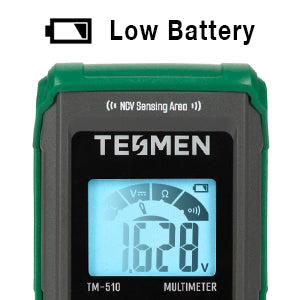
Low Battery Indicator
When the battery voltage is lower than the operating voltage, the Low battery icon is displayed in the upper right corner of the display.

Silicone Cover
The outer silicone cover protects the multimeter from damage and potential electric shock.

Compact Design
TM-510 voltage tester is compact and easy to carry in the pocket.

Come with Storage Bag
TESMEN TM-510 multimeter is equipped with a sturdy storage bag for easy carrying and storing of the multimeter and test leads.

High Quality Battery
The multimeter is equipped with high-quality batteries to enhance user experience.
How to Use
Step 1. Please remove the rubber sleeve behind the multimeter, open the battery back cover, and put 2 AAA batteries into the battery compartment according to their polarity marks. Place the battery cover back on.
Step 2. Turn on the multimeter, insert the test leads according to the prompts, and enter the test after the two ends of the test leads are in contact with each other for calibration.
Step 3. To measure AC/DC voltage, resistance, or continuity. Insert the test leads into the multimeter and connect them to both ends of the measured object. The multimeter measures automatically without user selection.
Note: No need to use test leads if you want to use the NCV function.
Specifications
| Product Model | TM-510 |
| Certification | CE, UKCA, RoHS |
| CAT Ratings | CAT II 600V |
| Display | 4000 counts |
| Measurable Voltage | 0.8 ~ 600 v |
| AC Voltage | 0.8V~600V; ±(1.2%+5) |
| DC Voltage | 0.8V~600V; ±(1.0%+5) |
| Risistent | > Approx. 50Ω |
| Continuity | < Approx. 50Ω |
| Note | CAN'T MEASURE CURRENT |
| Working Environment | 0 ~ 40 ℃ |
| Working Altitude | < 2000 m |
| Storage Environment | -10 ~ 60 ℃ |
| Sampling | approx. 3 times / second |
| Over Range Indication | "OL" displayed |
| Instruction Language | English, German, French, Italian, Spanish, Japanese(6 languages) |
| Package Dimensions | 6.57 x 3.82 x 2.32 inches; 3.53 Ounces |
| Package Listing | 1x TM-510 digital multimeter, 2x Test Leads, 1x Carry Bag, 2x AAA Batteries, and 1x User Manual |








